APP一键登录-服务端集成
APP一键登录-服务端集成
该篇 blog 主要记录笔者实现 app手机号一键登录 功能,集成的是阿里云号码认证服务,主要简单记录一下实现的过程:

在记录一键登录实现逻辑之前,你应该了解一下阿里的认证方案、一键登录和本机号校验:
前提条件
整体实现流程
步骤一:开通号码认证服务
- 访问号码认证服务产品详情页。
- 单击立即开通或访问产品控制台。
- 进入控制台首页,勾选我已阅读并同意《号码认证服务协议》。
- 单击立即开通,完成产品开通。

步骤二:添加认证方案
具体操作,请参见 认证方案管理。
认证方案管理:
认证方案用于标识App下的认证场景,一般一个认证方案对应一个App包名/包签名或者BundleId。系统调用过程中需要使用对应的方案Code。本文为您介绍如何添加认证方案、修改相关配置如认证方式,以及删除认证方案。
登录号码认证产品控制台。
在左侧导航栏上,选择号码认证服务 > 认证方案管理。
根据相应功能填写信息,添加认证方案。
一键登录和本机号码校验、活体认证、短信认证:
选择iOS或Android页签,再单击+添加认证方案。
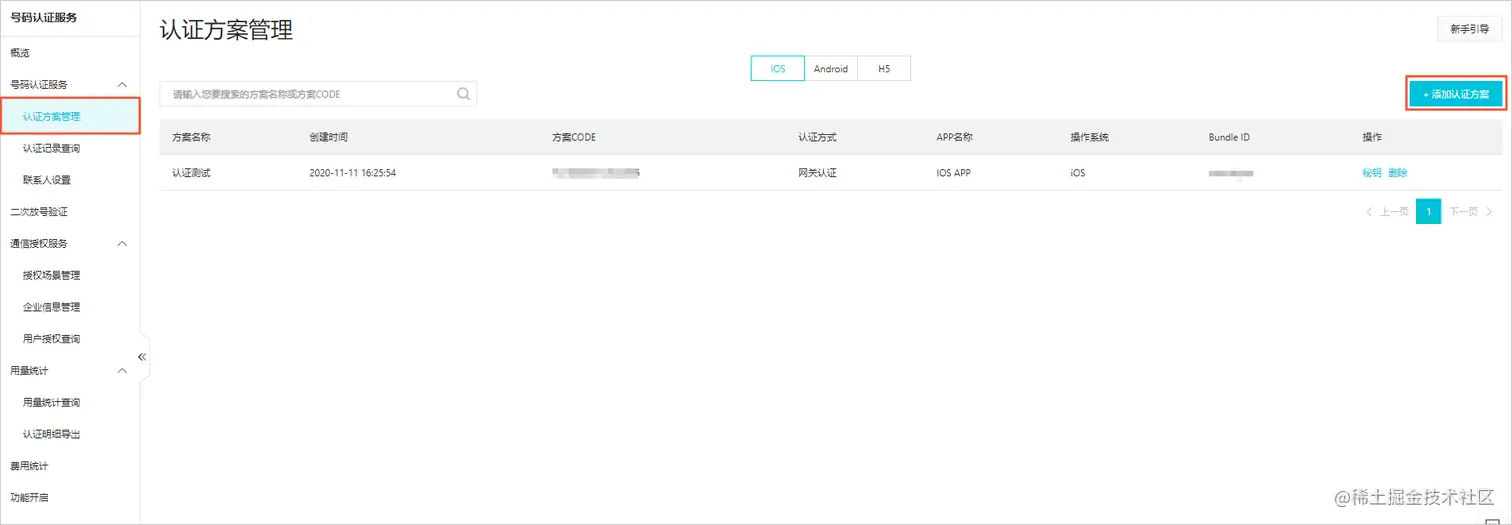
填写方案名称、App名称等信息。Android操作系统需要填写应用包名及包签名,iOS操作系统需要填写BundleID。
短信认证功能还需在认证方式一栏勾选短信验证码,绑定对应签名。建议使用您的App名称作为签名,提高签名审核通过率。若需要添加新的签名,可单击创建签名。若没有可用的短信签名,可绑定赠送的签名进行测试,待正式签名审核通过后再修改绑定签名,详情请参见修改方案配置。
**
说明 方案名称和App名称建议输入实际上线的App名称。

多个功能认证方案-框
代码逻辑实现
pom依赖
<dependency>
<groupId>com.aliyun</groupId>
<artifactId>dypnsapi20170525</artifactId>
<version>1.0.2</version>
</dependency>
核心接口
/**
* 调用GetMobile完成一键登录取号
*
* @param accessToken APP端SDK获取的登录token,必填
* @param outId 外部流水号,非必填
**/
GetMobileResponse getMobile(String accessToken, String outId);
/**
* 调用verifyMobile完成本机号码校验认证
*
* @param accessCode APP端SDK获取的登录token,必填
* @param phoneNumber 手机号,必填
* @param outId 外部流水号,非必填
**/
VerifyMobileResponse verifyMobile(String accessCode, String phoneNumber, String outId);
接口实现类
/**
* 使用AK&SK初始化账号Client
**/
public static com.aliyun.dypnsapi20170525.Client createClient() throws Exception {
StaticConfig staticConfig = new StaticConfig();
Config config = new Config()
.setAccessKeyId(staticConfig.getAccessKeyId())
.setAccessKeySecret(staticConfig.getAccessKeySecret());
// 访问的域名
config.endpoint = "dypnsapi.aliyuncs.com";
return new com.aliyun.dypnsapi20170525.Client(config);
}
/**
* 调用GetMobile完成一键登录取号
*
* @param accessToken APP端SDK获取的登录token,必填
* @param outId 外部流水号,非必填
**/
@Override
public GetMobileResponse getMobile(String accessToken, String outId) {
com.aliyun.dypnsapi20170525.Client client;
GetMobileResponse response;
try {
client = createClient();
GetMobileRequest mobileRequest = new GetMobileRequest();
mobileRequest.setAccessToken(accessToken);
mobileRequest.setOutId(outId);
response = client.getMobile(mobileRequest);
} catch (Exception e) {
throw new RuntimeException(e);
}
return response;
}
/**
* 调用verifyMobile完成本机号码校验认证
*
* @param accessCode APP端SDK获取的登录token,必填
* @param phoneNumber 手机号,必填
* @param outId 外部流水号,非必填
**/
@Override
public VerifyMobileResponse verifyMobile(String accessCode, String phoneNumber, String outId) {
com.aliyun.dypnsapi20170525.Client client;
VerifyMobileResponse verifyMobileResponse;
try {
client = createClient();
VerifyMobileRequest verifyMobileRequest = new VerifyMobileRequest();
verifyMobileRequest.setAccessCode(accessCode);
verifyMobileRequest.setPhoneNumber(phoneNumber);
verifyMobileRequest.setOutId(outId);
verifyMobileResponse = client.verifyMobile(verifyMobileRequest);
} catch (Exception e) {
throw new RuntimeException(e);
}
return verifyMobileResponse;
}
controller控制器
笔者在调用verifyMobile完成本机号码校验认证这个接口 做了修改 验证成功后走登录的逻辑给客户端返回token
/**
* 阿里GetMobile - 一键登录取号
* @param aliToken 阿里token信息
*/
@PostMapping(value = "getMobile")
public Result getMobile(@RequestBody @Valid AppUserDTO.aliToken aliToken){
GetMobileResponse mobile = userService.getMobile(aliToken.getAccessToken(), aliToken.getOutId());
return Result.ok(mobile.getBody());
}
/**
* 阿里GetMobile - 一键登录
* @param aliToken 阿里token信息
*/
@PostMapping(value = "verifyMobile")
public Result verifyMobile(@RequestBody @Valid AppUserDTO.aliToken aliToken){
VerifyMobileResponse verifyMobileResponse = userService.verifyMobile(aliToken.getAccessToken(), aliToken.getPhoneNumber(), aliToken.getOutId());
String code = verifyMobileResponse.getBody().code;
if (Objects.equals(code, "OK")){
AppUserDTO.appLoginByPhone appLoginByPhone = new AppUserDTO.appLoginByPhone();
appLoginByPhone.setAccount(aliToken.getPhoneNumber());
AppUserDTO.appLoginRes appLoginRes = userService.getAppLoginRes(appLoginByPhone);
if(appLoginRes.getSuccess()){
return Result.ok(appLoginRes);
}
return Result.error(appLoginRes.getMsg());
}else {
return Result.error(verifyMobileResponse.getBody().message);
}
}
总结
现如今 各大头部APP都已集成手机号一键登录 方便用户的同时 更节省成本,相比传统的手机短信验证码登录 成本节省巨大 ,这无疑是一种明智之举。
但我们也要考虑到一些不可忽视的问题
- 在用户未插入手机卡的使用环境下
- 在用户连接 WiFi 的使用环境下
所以在登录这方面 一键登录只是锦上添花 并不可完全替代 传统的短信验证码登录 ,权宜之计是 “我全都要”

就酱,有需要交流的小伙伴可以联系我或留言