在 Spring Boot 项目中使用自定义注解添加 Cache-Control 响应头
...大约 5 分钟
在 Spring Boot 项目中使用自定义注解添加 Cache-Control 响应头
在开发 Web 应用程序时,合理地设置 HTTP 响应头中的 Cache-Control 可以有效地提高应用的性能和用户体验。在这篇博客中,我们将介绍如何在 Spring Boot 项目中使用自定义注解,动态地在接口响应头中添加 Cache-Control。
1. 创建自定义注解
首先,我们需要定义一个自定义注解,用于标记需要添加 Cache-Control 的控制器方法。
import java.lang.annotation.ElementType;
import java.lang.annotation.Retention;
import java.lang.annotation.RetentionPolicy;
import java.lang.annotation.Target;
/**
* 修改 HTTP 请求响应头 Cache-Control 的自定义注解。
*
* 使用此注解可以在指定的控制器方法上动态添加 Cache-Control 响应头。
*
* @Target({ElementType.METHOD}) - 指定此注解只能用于方法上。
* @Retention(RetentionPolicy.RUNTIME) - 指定此注解在运行时可用。
*
* @value - 用于指定 Cache-Control 的值,默认为 "no-cache, no-store, must-revalidate"。
*
* 使用示例:
*
* 1. 在控制器方法上使用此注解,指定需要的 Cache-Control 值:
*
* ```java
* @CacheControl("public, max-age=3600")
* @GetMapping("/example")
* public String example() {
* return "This is an example response";
* }
* ```
*
* 通过以上步骤,您可以使用 @CacheControl 注解为指定的控制器方法添加自定义的 Cache-Control 响应头。
*
* @author fanfan
*/
@Target({ElementType.METHOD})
@Retention(RetentionPolicy.RUNTIME)
public @interface CacheControl {
String value() default "no-cache, no-store, must-revalidate";
}
2. 创建拦截器
接下来,我们需要创建一个 Spring 的拦截器,用于在处理请求时检查方法是否有这个注解,如果有,就在响应头中添加 Cache-Control。
import org.springframework.stereotype.Component;
import org.springframework.web.method.HandlerMethod;
import org.springframework.web.servlet.HandlerInterceptor;
import org.springframework.web.servlet.ModelAndView;
import javax.servlet.http.HttpServletRequest;
import javax.servlet.http.HttpServletResponse;
import java.lang.reflect.Method;
@Component
public class CacheControlInterceptor implements HandlerInterceptor {
@Override
public boolean preHandle(HttpServletRequest request, HttpServletResponse response, Object handler) throws Exception {
if (handler instanceof HandlerMethod) {
HandlerMethod handlerMethod = (HandlerMethod) handler;
Method method = handlerMethod.getMethod();
if (method.isAnnotationPresent(CacheControl.class)) {
// 如果方法上有 CacheControl 注解,则设置响应头
CacheControl cacheControl = method.getAnnotation(CacheControl.class);
response.setHeader("Cache-Control", cacheControl.value());
}
}
return true;
}
}
3. 注册拦截器
我们需要在 Spring 配置类中注册这个拦截器。
import org.springframework.beans.factory.annotation.Autowired;
import org.springframework.context.annotation.Configuration;
import org.springframework.web.servlet.config.annotation.InterceptorRegistry;
import org.springframework.web.servlet.config.annotation.WebMvcConfigurer;
@Configuration
public class WebConfig implements WebMvcConfigurer {
@Autowired
private CacheControlInterceptor cacheControlInterceptor;
@Override
public void addInterceptors(InterceptorRegistry registry) {
registry.addInterceptor(cacheControlInterceptor);
}
}
4. 在控制器方法上使用注解
最后,我们可以在控制器方法上使用这个注解,指定需要的 Cache-Control 值。
import org.springframework.web.bind.annotation.GetMapping;
import org.springframework.web.bind.annotation.RestController;
@RestController
public class ExampleController {
@CacheControl("public, max-age=3600")
@GetMapping("/example")
public String example() {
return "This is an example response";
}
@CacheControl("no-store")
@GetMapping("/example2")
public String example2() {
return "This response should not be stored in cache";
}
}
5. 现存问题
接口报错也会设置响应头 我们该如何解决呢
因为博主用的 Ruoyi框架,就以此框架举例
找到全局异常处理器
若依的在这个类 com.ruoyi.framework.web.exception.GlobalExceptionHandler
由于他这个是后置处理 我们在基础上做响应头的覆盖就可以了,博主还对此全局异常处理做了优化
使其 在接口报错的时候响应正确的状态码,不会再一股脑的返回200状态
也算是解决了一个bug
package com.ruoyi.framework.web.exception;
import com.ruoyi.common.constant.HttpStatus;
import com.ruoyi.common.core.domain.AjaxResult;
import com.ruoyi.common.exception.DemoModeException;
import com.ruoyi.common.exception.ServiceException;
import com.ruoyi.common.utils.StringUtils;
import org.slf4j.Logger;
import org.slf4j.LoggerFactory;
import org.springframework.security.access.AccessDeniedException;
import org.springframework.validation.BindException;
import org.springframework.web.HttpRequestMethodNotSupportedException;
import org.springframework.web.bind.MethodArgumentNotValidException;
import org.springframework.web.bind.annotation.ExceptionHandler;
import org.springframework.web.bind.annotation.RestControllerAdvice;
import javax.servlet.http.HttpServletRequest;
import javax.servlet.http.HttpServletResponse;
/**
* 全局异常处理器
*
* @author ruoyi
*/
@RestControllerAdvice
public class GlobalExceptionHandler {
private static final Logger log = LoggerFactory.getLogger(GlobalExceptionHandler.class);
/**
* 权限校验异常
*/
@ExceptionHandler(AccessDeniedException.class)
public AjaxResult handleAccessDeniedException(AccessDeniedException e, HttpServletRequest request, HttpServletResponse response) {
String requestURI = request.getRequestURI();
log.error("请求地址'{}',权限校验失败'{}'", requestURI, e.getMessage());
int code = HttpStatus.UNAUTHORIZED;
response.setStatus(code);
response.setHeader("Cache-Control", "no-cache, no-store, max-age=0, must-revalidate");
return AjaxResult.error(HttpStatus.FORBIDDEN, "没有权限,请联系管理员授权");
}
/**
* 请求方式不支持
*/
@ExceptionHandler(HttpRequestMethodNotSupportedException.class)
public AjaxResult handleHttpRequestMethodNotSupported(HttpRequestMethodNotSupportedException e,
HttpServletRequest request, HttpServletResponse response) {
String requestURI = request.getRequestURI();
log.error("请求地址'{}',不支持'{}'请求", requestURI, e.getMethod());
int code = HttpStatus.ERROR;
response.setStatus(code);
response.setHeader("Cache-Control", "no-cache, no-store, max-age=0, must-revalidate");
return AjaxResult.error(e.getMessage());
}
/**
* 业务异常
*/
@ExceptionHandler(ServiceException.class)
public AjaxResult handleServiceException(ServiceException e, HttpServletRequest request, HttpServletResponse response) {
log.error(e.getMessage(), e);
Integer code = e.getCode();
response.setStatus(code);
response.setHeader("Cache-Control", "no-cache, no-store, max-age=0, must-revalidate");
return StringUtils.isNotNull(code) ? AjaxResult.error(code, e.getMessage()) : AjaxResult.error(e.getMessage());
}
/**
* 拦截未知的运行时异常
*/
@ExceptionHandler(RuntimeException.class)
public AjaxResult handleRuntimeException(RuntimeException e, HttpServletRequest request, HttpServletResponse response) {
String requestURI = request.getRequestURI();
log.error("请求地址'{}',发生未知异常.", requestURI, e);
int code = HttpStatus.ERROR;
response.setStatus(code);
response.setHeader("Cache-Control", "no-cache, no-store, max-age=0, must-revalidate");
return AjaxResult.error(e.getMessage());
}
/**
* 系统异常
*/
@ExceptionHandler(Exception.class)
public AjaxResult handleException(Exception e, HttpServletRequest request, HttpServletResponse response) {
String requestURI = request.getRequestURI();
log.error("请求地址'{}',发生系统异常.", requestURI, e);
int code = HttpStatus.ERROR;
response.setStatus(code);
response.setHeader("Cache-Control", "no-cache, no-store, max-age=0, must-revalidate");
return AjaxResult.error(e.getMessage());
}
/**
* 自定义验证异常
*/
@ExceptionHandler(BindException.class)
public AjaxResult handleBindException(BindException e, HttpServletResponse response) {
log.error(e.getMessage(), e);
String message = e.getAllErrors().get(0).getDefaultMessage();
int code = HttpStatus.ERROR;
response.setStatus(code);
response.setHeader("Cache-Control", "no-cache, no-store, max-age=0, must-revalidate");
return AjaxResult.error(message);
}
/**
* 自定义验证异常
*/
@ExceptionHandler(MethodArgumentNotValidException.class)
public Object handleMethodArgumentNotValidException(MethodArgumentNotValidException e, HttpServletResponse response) {
log.error(e.getMessage(), e);
String message = e.getBindingResult().getFieldError().getDefaultMessage();
int code = HttpStatus.ERROR;
response.setStatus(code);
response.setHeader("Cache-Control", "no-cache, no-store, max-age=0, must-revalidate");
return AjaxResult.error(message);
}
/**
* 演示模式异常
*/
@ExceptionHandler(DemoModeException.class)
public AjaxResult handleDemoModeException(DemoModeException e, HttpServletResponse response) {
int code = HttpStatus.ERROR;
response.setStatus(code);
response.setHeader("Cache-Control", "no-cache, no-store, max-age=0, must-revalidate");
return AjaxResult.error("演示模式,不允许操作");
}
}
这样处理后 即使报错 客户端会重新发送请求
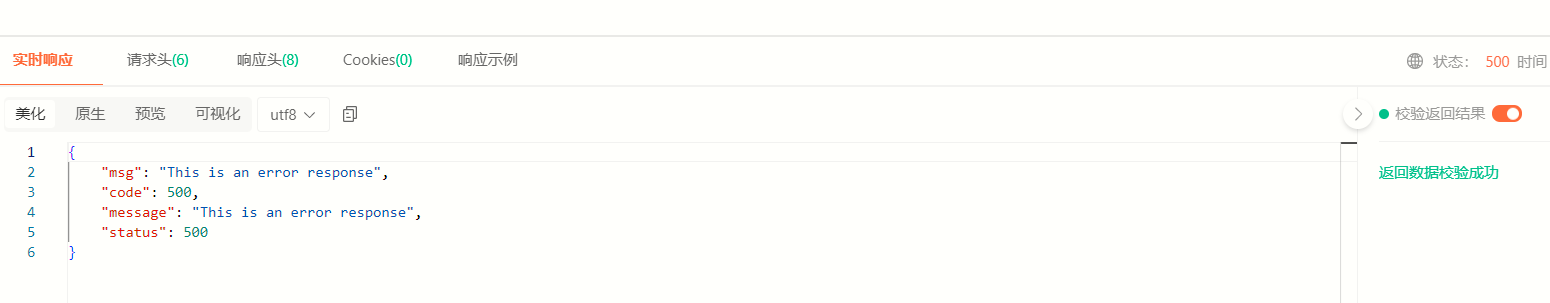
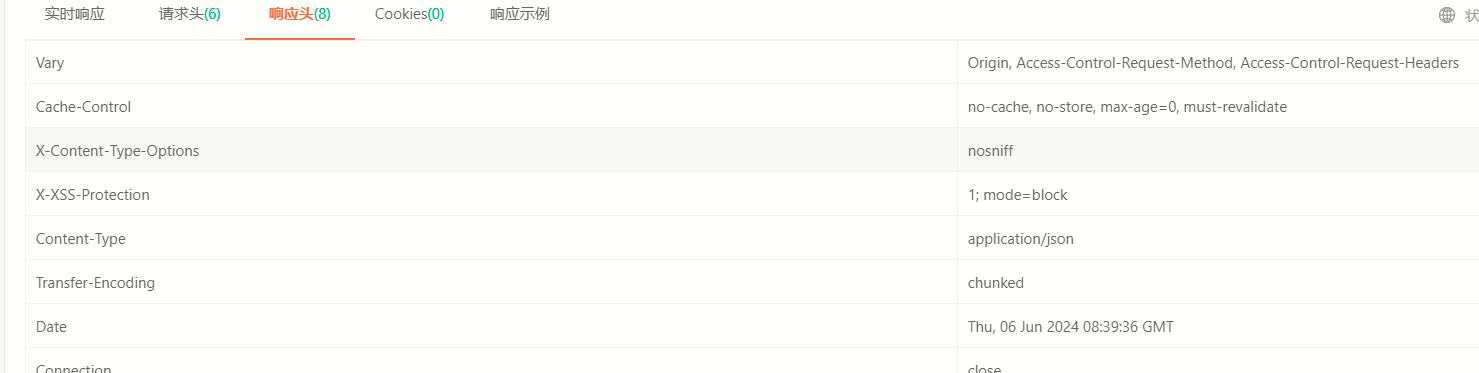
5. 总结
通过以上步骤,我们实现了一个自定义注解 @CacheControl,并使用拦截器动态地在 HTTP 响应头中添加 Cache-Control。这样可以根据不同的接口需求灵活地设置缓存策略,提升应用的性能和用户体验。
希望这篇博客能帮助您更好地理解和实现自定义注解在 Spring Boot 项目中的应用。如果有任何问题或建议,欢迎在评论区留言讨论。
Powered by Waline v2.15.8